Learn how to choose the best PowerPoint, Google Slides, or Keynote template for your next presentation. Discover what makes a great design and how to match it to your topic, audience, and goals.
Blog Post (≈750 words):
Choosing the right presentation template can make or break your success. Whether you’re pitching to investors, teaching a class, or sharing data in a meeting, your slides should look professional, consistent, and aligned with your message.
At FastTrackTemplates.com, we help professionals and students save time and stand out by providing premium-quality PowerPoint, Google Slides, and Keynote templates. But with so many options available, how do you know which one is right for you?
Let’s walk through the key factors to consider when choosing the perfect presentation template.
1. Define Your Purpose
Start by asking: What is the goal of my presentation?
-
Are you trying to sell a product or idea? → Choose a pitch deck template with bold visuals and persuasive layouts.
-
Are you sharing information or data? → Go for a corporate or data-driven template with charts and infographics.
-
Are you teaching or training? → Select an educational or clean layout that’s easy to follow.
Your purpose determines your tone — and your tone determines the style of template you need.
2. Consider Your Audience
Your audience’s expectations should guide your design.
-
Business professionals prefer sleek, minimal templates with neutral colors.
-
Students and educators might enjoy colorful, creative designs that maintain attention.
-
Creative teams may favor bold, visual-heavy templates with images and gradients.
A good rule of thumb: match your template’s energy level to your audience’s mindset.
3. Check Template Structure and Layout
A professional template should include:
-
Title slides for introductions
-
Section dividers for clarity
-
Content slides with text and visuals
-
Charts and infographics for data
-
Closing slides for calls to action or conclusions
At FastTrackTemplates.com, our templates are built with these essentials — so your deck feels structured and easy to follow from start to finish.
4. Evaluate Visual Style
Your visual style communicates your brand personality before you even speak. Look for templates that:
-
Use consistent typography
-
Maintain balanced white space
-
Have professional color harmony
-
Include editable image placeholders
If you’re not a designer, choose minimalist templates. Simple designs often look more professional and adapt easily to any type of content.
5. Ensure Customizability
Every presentation is unique — so flexibility is key. Make sure your chosen template allows you to:
-
Change colors and fonts
-
Edit shapes and charts
-
Add or remove slides
-
Replace images easily
All templates on FastTrackTemplates.com are fully editable in PowerPoint, Google Slides, and Keynote, allowing you to adapt every slide to your needs.
6. Prioritize Readability
Even the most beautiful template fails if your audience can’t read your slides.
Choose templates with:
-
Clear contrast between text and background
-
Large, legible fonts
-
Balanced spacing
Remember, your slides should support your message, not distract from it.
Tip: Avoid overly decorative fonts — simplicity wins.
7. Match Colors to Your Brand or Topic
Color psychology plays a big role in presentation design:
-
Blue conveys trust and professionalism (great for corporate or financial topics)
-
Green suggests growth and stability (ideal for environmental or business themes)
-
Red evokes excitement and urgency (use for marketing or startup pitches)
-
Yellow adds warmth and positivity (perfect for education or motivational talks)
If possible, match the color palette to your brand identity — or choose a neutral theme that adapts easily.
8. Look for Multi-Purpose Templates
Multi-purpose templates are a great investment. They come with dozens of slide types — including timelines, infographics, charts, and image galleries.
This flexibility allows you to reuse the same template for multiple projects without your slides ever looking repetitive.
9. Check Software Compatibility
Before downloading, ensure the template works with your preferred platform.
At FastTrackTemplates.com, we provide files for PowerPoint (.PPTX), Google Slides, and Keynote (.KEY) — ensuring smooth performance on any device or operating system.
10. Review Before You Commit
Finally, preview a few slides before downloading or purchasing. Make sure the design aligns with your presentation’s purpose, content, and tone.
If you’re browsing on FastTrackTemplates.com, you can preview templates before download — so you always know exactly what you’re getting.
Final Thoughts
Choosing the perfect presentation template doesn’t have to be difficult. Focus on your message, audience, and visual identity — and select a design that enhances those elements.
With the right template, your slides will not only look professional but also communicate your ideas with clarity and confidence.
💡 Visit FastTrackTemplates.com to explore our premium collection of PowerPoint, Google Slides, and Keynote templates — crafted to help you present smarter, faster, and better.


![Customer Profile Slides PowerPoint Template [20 Unique Slides]](http://fasttracktemplates.com/cdn/shop/files/customer-profile-slides-powerpoint-template_307177-original_1_533x.jpg?v=1760546057)
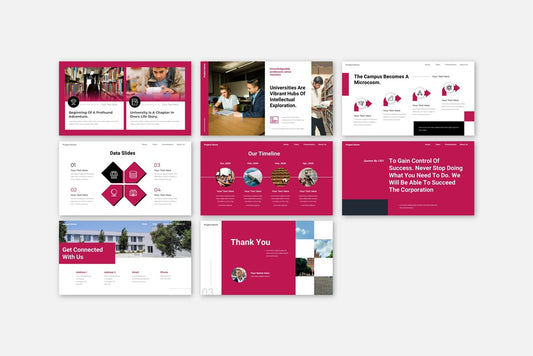
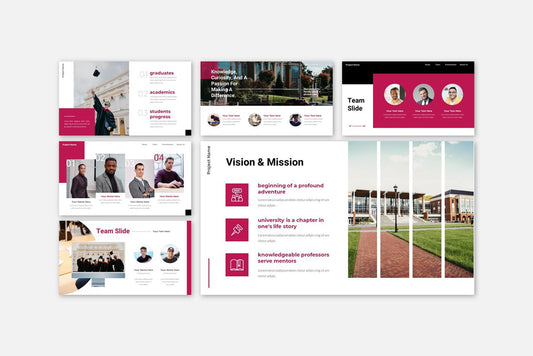
![Perfect Business PowerPoint Presentation template PowerPoint Template [6750+ Total Slides]](http://fasttracktemplates.com/cdn/shop/files/perfect-business-powerpoint-presentation-template_122226-2-original_533x.jpg?v=1760620720)
![Perfect Business PowerPoint Presentation template PowerPoint Template [6750+ Total Slides]](http://fasttracktemplates.com/cdn/shop/files/28c70a5efd92c9584c5070151da249cb_533x.jpg?v=1760620720)

