Learn how to select images that enhance your presentations. Tips for PowerPoint, Google Slides, and Keynote to make your slides visually appealing and effective.
Blog Post (≈800 words):
Images can make or break a presentation. The right visuals capture attention, support your message, and make slides memorable, while poor choices can confuse or distract your audience.
At FastTrackTemplates.com, we design PowerPoint, Google Slides, and Keynote templates with images in mind, helping you present content that looks professional and resonates with viewers.
Here’s how to choose the right images for your presentations.
1. Use High-Quality Images
Low-resolution or blurry images make your slides look unprofessional.
✅ Tips:
-
Use images with at least 1920x1080 resolution
-
Avoid stretching or distorting visuals
-
Opt for clear, focused images that convey your message
Our templates include high-quality placeholders to make image selection easy.
2. Ensure Relevance
Images should support your message, not just decorate slides:
-
Choose visuals that illustrate concepts or data
-
Avoid generic stock photos that don’t add meaning
-
Match the image style to the topic and audience
FastTrackTemplates provide industry-specific image suggestions for maximum relevance.
3. Maintain Consistent Style
A consistent image style improves professionalism:
-
Stick to one type (illustrations, photography, icons)
-
Use similar color tones or filters
-
Align images with your overall template theme
Templates are designed with cohesive visual styles, ensuring slides feel unified.
4. Avoid Cluttered Images
Busy or complex images distract from your message:
-
Choose simple, focused visuals
-
Leave whitespace around images for clarity
-
Avoid overlapping text and images
Minimalist templates from FastTrackTemplates help maintain clean, readable slides.
5. Consider Image Placement
Placement affects readability and flow:
-
Align images consistently across slides
-
Pair images with relevant text
-
Use visual hierarchy to guide audience attention
Templates include pre-designed layouts optimized for image placement and balance.
6. Use Images to Highlight Key Points
Images can emphasize important information:
-
Use visuals to illustrate statistics or trends
-
Include icons or graphics for quick recognition
-
Highlight key ideas with color or size emphasis
Our templates feature callout and highlight elements for effective visual emphasis.
7. Be Mindful of Copyright
Always use licensed or free-to-use images to avoid legal issues:
-
Use royalty-free stock images or purchase proper licenses
-
Credit images when required
-
Avoid downloading images from unverified sources
FastTrackTemplates include image placeholders ready for licensed or personal images, simplifying the process.
8. Use Icons and Illustrations When Appropriate
Icons and illustrations can convey complex ideas simply:
-
Represent processes, features, or data points visually
-
Use vector graphics for scalability and clarity
-
Match icons with your template’s color scheme
Templates come with editable icon sets to enhance storytelling and clarity.
9. Test Across Devices and Screens
Images may look different on laptops, projectors, or mobile devices:
-
Ensure resolution remains clear
-
Check contrast against backgrounds
-
Confirm visibility for all audience sizes
FastTrackTemplates are optimized for multi-device viewing, ensuring images display perfectly.
10. Balance Images With Text
Images should enhance, not overpower, your content:
-
Pair visuals with concise text
-
Avoid filling slides entirely with images
-
Use whitespace to improve readability
Templates from FastTrackTemplates strike a perfect balance between visuals and text, making slides impactful and professional.
Final Thoughts
Choosing the right images transforms your presentation from ordinary to engaging. High-quality, relevant, and well-placed visuals make your slides memorable and support your message effectively.
At FastTrackTemplates.com, our PowerPoint, Google Slides, and Keynote templates are designed with image placement, style, and quality in mind, helping you create visually stunning presentations with ease.
🖼️ Explore our collection today and start designing slides that look professional, communicate clearly, and captivate your audience.


![Customer Profile Slides PowerPoint Template [20 Unique Slides]](http://fasttracktemplates.com/cdn/shop/files/customer-profile-slides-powerpoint-template_307177-original_1_533x.jpg?v=1760546057)
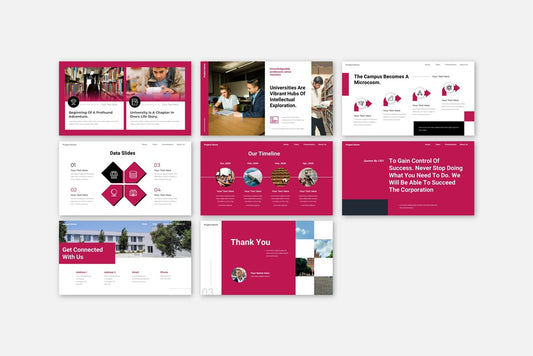
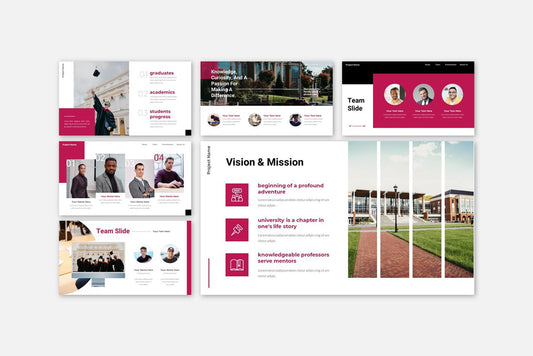
![Perfect Business PowerPoint Presentation template PowerPoint Template [6750+ Total Slides]](http://fasttracktemplates.com/cdn/shop/files/perfect-business-powerpoint-presentation-template_122226-2-original_533x.jpg?v=1760620720)
![Perfect Business PowerPoint Presentation template PowerPoint Template [6750+ Total Slides]](http://fasttracktemplates.com/cdn/shop/files/28c70a5efd92c9584c5070151da249cb_533x.jpg?v=1760620720)

