Learn how to transform raw data into compelling visual stories. Discover how PowerPoint, Google Slides, and Keynote templates can help you design clear, data-driven presentations that captivate audiences.
Blog Post (≈800 words):
Data is powerful — but only when people understand it.
In today’s information-heavy world, audiences don’t just want numbers; they want meaning. They want stories that explain why the data matters.
That’s where data-driven presentations come in — blending analytics with storytelling to make complex information simple, emotional, and memorable.
At FastTrackTemplates.com, we create PowerPoint, Google Slides, and Keynote templates designed specifically to help you visualize data clearly and turn it into stories that inspire action.
1. Why Data Storytelling Matters
You can show a chart full of numbers — or you can show a journey.
Data storytelling gives context and emotion to your facts. It helps audiences connect the dots and understand what your insights actually mean.
A data-driven presentation:
-
Simplifies complex information
-
Builds credibility and authority
-
Helps your audience remember your key message
-
Inspires decisions based on insight, not just intuition
In short, storytelling gives data a human touch.
2. Start with a Clear Narrative
Every good story has a beginning, middle, and end — and so should your presentation.
Try this simple framework:
-
Setup: Introduce the question or problem your data addresses.
-
Conflict: Show the challenge or insight your data reveals.
-
Resolution: Present your findings and what actions should be taken.
This structure keeps your audience engaged from the first slide to the last.
💡 Pro Tip: Our data-driven templates at FastTrackTemplates.com are structured around this storytelling flow, helping you present data logically and persuasively.
3. Visualize Data Effectively
Raw numbers don’t inspire action — visuals do.
Use charts, infographics, and diagrams to make your data easier to digest. But not every chart fits every story.
Here’s how to choose the right type:
-
Bar/Column charts: Compare categories or show growth over time.
-
Pie charts: Show proportions and distribution.
-
Line charts: Display trends and change.
-
Scatter plots: Show relationships between variables.
-
Infographics: Combine multiple data points into one visual narrative.
Avoid clutter — simplicity wins. Focus on one key message per visual.
4. Highlight Insights, Not Just Data
Data without interpretation is just noise. Instead of dumping statistics, emphasize what the numbers mean.
Ask yourself:
-
What’s the story behind the numbers?
-
Why does this data matter to my audience?
-
What decision should it influence?
Use color, shapes, or animation to draw attention to the most important insights.
Our PowerPoint and Google Slides templates include highlight and annotation features that make your key points pop without needing design experience.
5. Use Color to Guide Attention
Color can guide focus and emotion.
For instance:
-
Use blue or green for trust and stability.
-
Use red or orange to highlight critical changes or warnings.
-
Keep backgrounds neutral to make charts stand out.
Each FastTrackTemplates.com design uses balanced, psychologically driven color palettes that make data both beautiful and easy to interpret.
6. Keep It Simple and Consistent
Complex visuals may look impressive, but they often confuse.
Follow these golden rules:
-
Use the same color for the same type of data across slides.
-
Limit text to essential explanations.
-
Avoid 3D effects unless necessary — they can distort perception.
Remember: your goal isn’t to impress with design complexity — it’s to communicate clarity.
7. Connect Data to Decisions
Every data-driven presentation should end with a clear action step.
Ask: “What do I want my audience to do with this information?”
Examples:
-
Convince investors to fund your project
-
Inspire employees to adopt a new strategy
-
Persuade management to approve a proposal
Data without action is incomplete — make sure your story drives results.
8. Use Templates to Save Time and Enhance Clarity
Designing data slides from scratch can take hours. A professional template does the heavy lifting — giving you clean layouts and ready-to-edit visuals.
At FastTrackTemplates.com, our data-driven templates include:
-
Pre-designed chart layouts for PowerPoint, Google Slides, and Keynote
-
Editable infographics for easy customization
-
Built-in color harmonies for visual consistency
-
Smart placeholders for numbers, icons, and diagrams
You just plug in your data — and your presentation instantly looks polished and professional.
9. Practice Explaining Your Data
Don’t rely on slides alone. Know your story.
Practice simplifying complex terms, walking through visuals clearly, and connecting every insight to your audience’s needs.
A confident delivery reinforces your credibility and makes the data more persuasive.
Final Thoughts
In the era of information overload, your ability to tell a clear, data-driven story sets you apart.
When data and storytelling come together, you don’t just inform — you inspire.
At FastTrackTemplates.com, we make it easy to design stunning, data-focused presentations with templates for PowerPoint, Google Slides, and Keynote.
📊 Explore our collection today and transform your numbers into stories that move audiences — and drive results.


![Customer Profile Slides PowerPoint Template [20 Unique Slides]](http://fasttracktemplates.com/cdn/shop/files/customer-profile-slides-powerpoint-template_307177-original_1_533x.jpg?v=1760546057)
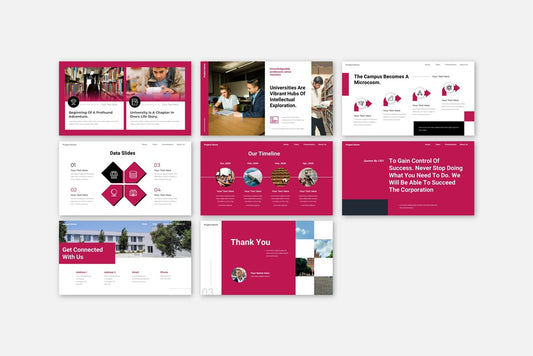
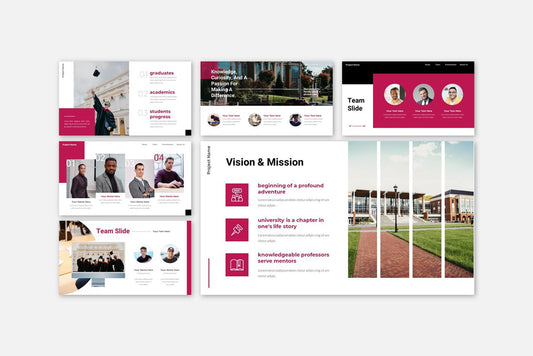
![Perfect Business PowerPoint Presentation template PowerPoint Template [6750+ Total Slides]](http://fasttracktemplates.com/cdn/shop/files/perfect-business-powerpoint-presentation-template_122226-2-original_533x.jpg?v=1760620720)
![Perfect Business PowerPoint Presentation template PowerPoint Template [6750+ Total Slides]](http://fasttracktemplates.com/cdn/shop/files/28c70a5efd92c9584c5070151da249cb_533x.jpg?v=1760620720)

