Learn how to create a business proposal presentation that impresses clients and investors. Discover expert tips and ready-to-use PowerPoint, Google Slides, and Keynote templates.
Blog Post (≈800 words):
When it comes to winning new clients or investors, your business proposal presentation can make or break the deal.
It’s not just about the data you present — it’s about how clearly and confidently you communicate your value.
At FastTrackTemplates.com, we create PowerPoint, Google Slides, and Keynote templates designed to help professionals deliver persuasive, visually stunning proposals that leave a lasting impression.
Here’s how to design a business proposal presentation that stands out — and gets results.
1. Start with a Clear Structure
A winning business proposal presentation follows a logical flow. Your audience should easily understand who you are, what you offer, and why it matters.
Use this proven structure:
-
Introduction: Who you are and what problem you solve.
-
The Problem: Define the pain point your client or audience faces.
-
The Solution: Present your product, service, or idea as the best answer.
-
Value Proposition: Highlight what makes you different.
-
Pricing or Packages: Be transparent and clear.
-
Case Studies or Proof: Show examples of past success.
-
Next Steps: End with a call to action — meeting, trial, or contract.
💡 Pro Tip: FastTrackTemplates.com offers ready-made business proposal deck templates with all these sections already laid out for you.
2. Focus on Your Audience’s Needs
Your proposal should never be all about you.
Instead, focus on your client’s pain points and goals.
Ask yourself:
-
What problem are they trying to solve?
-
How does my solution save them time, money, or effort?
-
What objections might they have, and how can I address them visually?
Design your presentation with empathy — and speak directly to your audience’s priorities.
3. Make the First Impression Count
Your opening slide sets the tone.
A clean, professional design instantly builds trust, while a cluttered one can lose attention within seconds.
Include your logo, tagline, and a powerful headline that summarizes your offer.
For example:
“Helping Businesses Reduce Costs Through Smart Automation Solutions”
Our templates come with intro slides designed to make powerful first impressions — clean, modern, and easy to customize.
4. Use Visuals to Strengthen Your Message
Visuals are more persuasive than text. Use:
-
Icons and infographics to explain processes.
-
Graphs and charts to show results and ROI.
-
Images that align with your brand tone.
Avoid generic stock photos — instead, choose visuals that reflect your client’s world.
All our templates include visual storytelling slides that turn complex ideas into engaging graphics in seconds.
5. Keep Your Design Consistent
Consistency builds credibility.
Stick to one color palette, one font family, and one style of iconography.
FastTrackTemplates are built with consistent design systems, ensuring your entire deck feels cohesive from start to finish. You can even adjust colors and fonts globally to match your branding.
6. Use Data to Build Trust
Numbers are powerful, but only if presented clearly.
Use charts and infographics to show:
-
Revenue growth
-
Cost savings
-
Client satisfaction metrics
-
Market opportunity
Make sure every chart answers a question or proves a key point.
Our data presentation templates simplify this — just insert your numbers, and your visuals update automatically.
7. Add Social Proof
Nothing builds confidence like proof of success.
Include:
-
Case studies
-
Testimonials
-
Before-and-after results
-
Client logos (if permitted)
These show that others already trust your brand — making it easier for new clients to say yes.
8. Keep It Concise and Action-Oriented
Clients and investors don’t want a long lecture — they want clarity.
Aim for 10–12 slides that tell your story with precision.
End with a clear call to action, such as:
-
“Schedule a consultation”
-
“Sign up for a demo”
-
“Let’s discuss how we can help your business grow”
A powerful ending gives your proposal direction and purpose.
9. Practice and Personalize
Before presenting, rehearse your timing and tone.
Tailor each proposal for your specific audience — even small tweaks can make a big difference.
Confidence, clarity, and personalization show professionalism and effort.
10. Use Templates to Save Time and Impress Instantly
Building a business proposal deck from scratch takes time — and design mistakes can cost you opportunities.
At FastTrackTemplates.com, we’ve done the hard work for you:
-
Professionally designed templates for PowerPoint, Google Slides, and Keynote
-
Built-in proposal layouts (problem, solution, pricing, testimonials, CTA)
-
Editable infographics and charts for easy data customization
-
Modern, brand-ready color schemes
You focus on your offer — we’ll handle the design.
Final Thoughts
Your business proposal presentation is your chance to communicate value, build trust, and win deals.
With the right structure, visuals, and storytelling, you can turn any proposal into a compelling pitch.
At FastTrackTemplates.com, we offer a full range of PowerPoint, Google Slides, and Keynote templates that make proposal design effortless — and impressive.
💼 Explore our business proposal templates today and start winning clients faster, with presentations that speak success.


![Customer Profile Slides PowerPoint Template [20 Unique Slides]](http://fasttracktemplates.com/cdn/shop/files/customer-profile-slides-powerpoint-template_307177-original_1_533x.jpg?v=1760546057)
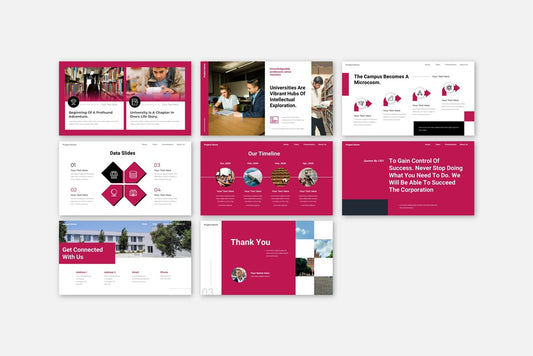
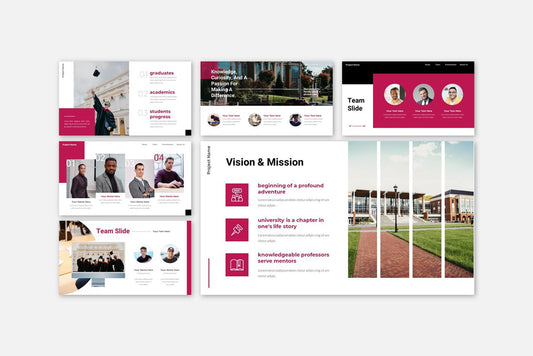
![Perfect Business PowerPoint Presentation template PowerPoint Template [6750+ Total Slides]](http://fasttracktemplates.com/cdn/shop/files/perfect-business-powerpoint-presentation-template_122226-2-original_533x.jpg?v=1760620720)
![Perfect Business PowerPoint Presentation template PowerPoint Template [6750+ Total Slides]](http://fasttracktemplates.com/cdn/shop/files/28c70a5efd92c9584c5070151da249cb_533x.jpg?v=1760620720)

