Learn how to design effective educational and training presentations. Tips for PowerPoint, Google Slides, and Keynote to engage learners and enhance understanding.
Blog Post (≈800 words):
Educational and training presentations need to be clear, engaging, and easy to understand. Whether you’re teaching students, onboarding employees, or conducting workshops, your slides should support learning and retention.
At FastTrackTemplates.com, we design PowerPoint, Google Slides, and Keynote templates specifically for educational and training purposes, helping you deliver professional, effective slides effortlessly.
Here’s how to design slides that enhance learning and engagement.
1. Define Learning Objectives
Start with clear goals for your presentation:
-
What should learners know or be able to do after the session?
-
Break content into modules or sections
-
Align slides with key learning outcomes
Templates are structured to support objective-based content, keeping your training focused.
2. Keep Slides Simple and Clear
Clarity is essential for understanding:
-
Limit text to key points
-
Use short sentences and bullet points
-
Avoid overwhelming learners with too much information
FastTrackTemplates provide clean, organized layouts for easy comprehension.
3. Use Visuals to Aid Learning
Visuals help learners understand and retain information:
-
Include diagrams, charts, and images to illustrate concepts
-
Use icons for processes or steps
-
Incorporate screenshots or examples when applicable
Templates include visual-friendly layouts optimized for teaching complex concepts.
4. Incorporate Interactive Elements
Engagement improves retention:
-
Include quizzes or questions
-
Use clickable slides in Google Slides or PowerPoint
-
Encourage participation with discussion prompts
Templates often feature interactive slide options to make learning more engaging.
5. Use Consistent Fonts and Colors
Consistency helps learners focus:
-
Choose legible fonts like Arial, Calibri, or Roboto
-
Stick to a simple color palette
-
Maintain uniform headings and text styles
Templates come with pre-set font and color schemes for professional, cohesive slides.
6. Highlight Key Information
Draw attention to important points:
-
Use bold text, color highlights, or callouts
-
Emphasize critical definitions, formulas, or processes
-
Avoid over-highlighting to prevent distraction
FastTrackTemplates include highlighting elements and callout boxes for clarity.
7. Break Information into Manageable Chunks
Chunking improves retention:
-
Present one concept per slide
-
Use multiple slides for complex topics
-
Provide summaries at the end of sections
Templates are designed with modular layouts, making it easy to structure content for learning.
8. Incorporate Storytelling Where Possible
Stories make learning relatable:
-
Use real-life examples or case studies
-
Illustrate processes with step-by-step narratives
-
Engage learners by connecting theory to practice
Templates include story-driven slides to enhance comprehension.
9. Leverage Charts and Diagrams
Charts and diagrams simplify complex information:
-
Use flowcharts for processes
-
Diagrams for relationships or hierarchies
-
Graphs for trends or comparisons
FastTrackTemplates provide ready-made charts and diagram slides suitable for training sessions.
10. Test Readability and Accessibility
Ensure learners can easily read and understand slides:
-
Use large enough fonts
-
Check color contrast
-
Ensure slides are clear on different screens or projectors
Templates are optimized for multi-device viewing, ensuring accessibility for all learners.
Final Thoughts
Educational and training presentations require clarity, engagement, and structured learning. By using simple layouts, visuals, interactivity, and consistent design, you can create slides that enhance understanding and retention.
At FastTrackTemplates.com, our PowerPoint, Google Slides, and Keynote templates are designed for educators and trainers, making it easy to create professional, engaging, and effective learning presentations.
🎓 Explore our templates today and transform your training sessions with slides that educate, engage, and inspire.


![Customer Profile Slides PowerPoint Template [20 Unique Slides]](http://fasttracktemplates.com/cdn/shop/files/customer-profile-slides-powerpoint-template_307177-original_1_533x.jpg?v=1760546057)
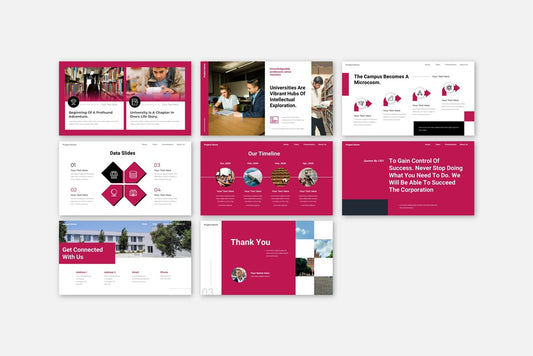
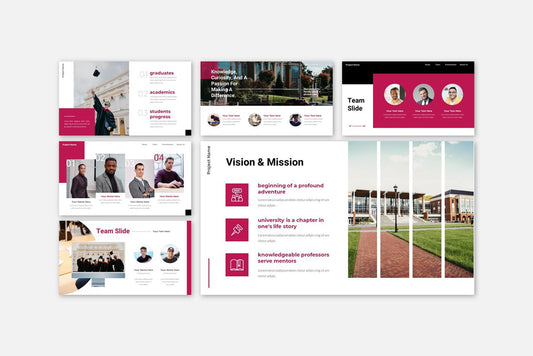
![Perfect Business PowerPoint Presentation template PowerPoint Template [6750+ Total Slides]](http://fasttracktemplates.com/cdn/shop/files/perfect-business-powerpoint-presentation-template_122226-2-original_533x.jpg?v=1760620720)
![Perfect Business PowerPoint Presentation template PowerPoint Template [6750+ Total Slides]](http://fasttracktemplates.com/cdn/shop/files/28c70a5efd92c9584c5070151da249cb_533x.jpg?v=1760620720)

