Confused between PowerPoint, Google Slides, and Keynote? Discover the pros and cons of each presentation platform and learn which one suits your needs best.
Blog Post (≈800 words):
When it comes to creating professional presentations, the three biggest names dominate the scene — PowerPoint, Google Slides, and Keynote.
Each platform has its loyal users and unique strengths. Whether you’re a business professional, student, or designer, choosing the right one can make a huge difference in how easily you build — and deliver — your presentations.
At FastTrackTemplates.com, we design premium templates for all three platforms, so you don’t have to choose based on design limitations. But it’s still important to know which tool works best for your workflow.
Let’s break down the comparison.
1. Microsoft PowerPoint — The Industry Standard
Best for: Business professionals, corporate use, offline work
PowerPoint has been around for decades and remains the most widely used presentation software worldwide.
Pros:
-
Feature-rich: PowerPoint offers the most advanced tools for animations, transitions, and data visualization.
-
Offline access: You can create and edit slides without an internet connection.
-
Advanced design control: More flexibility with layouts, shapes, fonts, and multimedia integration.
-
Professional templates: PowerPoint supports highly detailed template designs, including those from FastTrackTemplates.com.
Cons:
-
File management: Collaboration can get messy — you often need to send files back and forth.
-
Desktop-dependent: While PowerPoint Online exists, it’s not as seamless as Google Slides.
Ideal for:
Corporate teams, business pitches, training presentations, and anyone who wants full creative control and advanced design capabilities.
2. Google Slides — The Collaboration Champion
Best for: Remote teams, educators, real-time collaboration
Google Slides has become the go-to platform for teams that need to create, edit, and present together. It’s entirely web-based, which makes collaboration incredibly simple.
Pros:
-
Real-time collaboration: Multiple people can edit the same presentation simultaneously.
-
Cloud-based: Access and edit from any device, anywhere.
-
Auto-save & version history: Never lose your progress, and easily track changes.
-
Easy sharing: Send view or edit links instead of large files.
-
Seamless integration: Works perfectly with Google Drive, Docs, Sheets, and Meet.
Cons:
-
Limited design features: Fewer animation and transition options compared to PowerPoint.
-
Requires internet: Offline mode is available but less reliable.
Ideal for:
Teams working remotely, teachers, students, and collaborative business environments.
💡 All FastTrackTemplates.com templates are optimized for Google Slides, so you can get professional-quality design without worrying about formatting.
3. Apple Keynote — The Designer’s Favorite
Best for: Mac users, creatives, designers, and presenters who love sleek visuals
Keynote is Apple’s answer to PowerPoint — and it’s stunning. It offers modern design features, smooth animations, and intuitive usability.
Pros:
-
Beautiful design: Templates and transitions are elegant and modern.
-
Smooth performance: Especially on Apple devices.
-
Built-in cinematic effects: Transitions and animations feel natural and professional.
-
Integration with Apple ecosystem: Works perfectly with iCloud, iPad, and iPhone.
Cons:
-
Limited to Apple devices: Windows users can only access through iCloud, with reduced functionality.
-
File sharing challenges: Converting between Keynote and PowerPoint can sometimes affect formatting.
Ideal for:
Designers, marketers, and Apple users who prioritize aesthetics and seamless performance.
4. Comparison at a Glance
| Feature | PowerPoint | Google Slides | Keynote |
|---|---|---|---|
| Best For | Business & professional use | Team collaboration | Design & Apple users |
| Accessibility | Desktop & online | Cloud-based | Apple devices & iCloud |
| Collaboration | Moderate | Excellent | Limited |
| Design Flexibility | Excellent | Moderate | Excellent |
| Ease of Use | Medium | Easy | Easy |
| Offline Mode | Yes | Partial | Yes |
| Integration | Microsoft 365 | Google Workspace | Apple ecosystem |
| Templates from FastTrackTemplates.com | ✅ Fully supported | ✅ Fully supported | ✅ Fully supported |
5. Which One Should You Choose?
Here’s a quick guide depending on your situation:
-
If you work in a corporate setting:
👉 Choose PowerPoint for its robust tools and offline reliability. -
If your team collaborates remotely or in real time:
👉 Go with Google Slides for seamless teamwork. -
If you’re a creative professional or a Mac user:
👉 Pick Keynote for its polished design and animations.
The good news? Every template from FastTrackTemplates.com is cross-compatible. You can start your design in PowerPoint, edit it in Google Slides, or present it in Keynote without losing quality or style.
6. Why Templates Matter More Than the Platform
No matter which platform you choose, your presentation’s impact depends on design quality.
That’s why templates are game-changers. They:
-
Ensure professional and consistent layouts
-
Save hours of design work
-
Enhance readability and flow
-
Let you focus on your content, not formatting
At FastTrackTemplates.com, we’ve created hundreds of ready-to-use PowerPoint, Google Slides, and Keynote templates — each one optimized for performance, aesthetics, and storytelling.
Final Thoughts
PowerPoint, Google Slides, and Keynote each have their strengths — but the best one for you depends on how you work.
No matter your choice, starting with a professionally designed template gives your presentation a head start.
Visit FastTrackTemplates.com today to explore our premium collection of templates. Whether you’re a business professional, educator, or creative, we have designs that make your ideas look their best — on every platform.


![Customer Profile Slides PowerPoint Template [20 Unique Slides]](http://fasttracktemplates.com/cdn/shop/files/customer-profile-slides-powerpoint-template_307177-original_1_533x.jpg?v=1760546057)
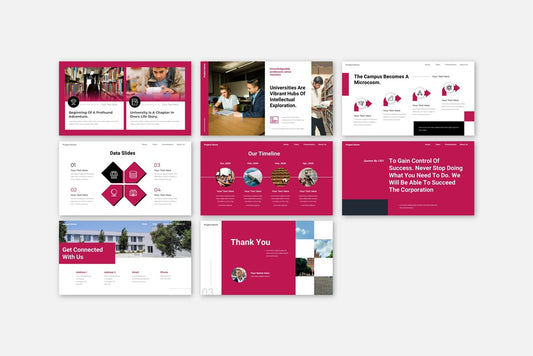
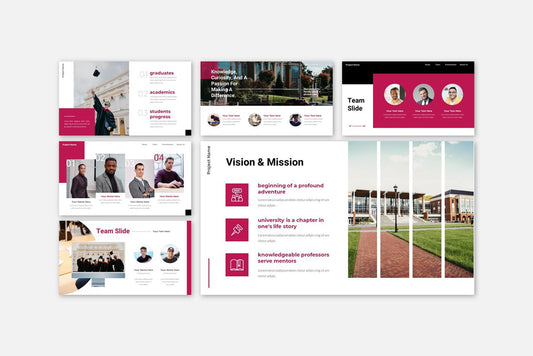
![Perfect Business PowerPoint Presentation template PowerPoint Template [6750+ Total Slides]](http://fasttracktemplates.com/cdn/shop/files/perfect-business-powerpoint-presentation-template_122226-2-original_533x.jpg?v=1760620720)
![Perfect Business PowerPoint Presentation template PowerPoint Template [6750+ Total Slides]](http://fasttracktemplates.com/cdn/shop/files/28c70a5efd92c9584c5070151da249cb_533x.jpg?v=1760620720)

