Learn how visual storytelling can transform your presentations. Discover how PowerPoint, Google Slides, and Keynote templates help you communicate ideas more clearly and emotionally connect with your audience.
Blog Post (≈750 words):
In today’s fast-paced world, attention spans are shorter than ever. Whether you’re pitching a startup, teaching a class, or presenting a report, simply showing data and bullet points isn’t enough. To truly connect with your audience, you need to tell a story — visually.
This is where visual storytelling comes in — the art of combining images, design, and structure to communicate ideas in a memorable and emotional way.
At FastTrackTemplates.com, we create PowerPoint, Google Slides, and Keynote templates designed specifically to help presenters tell stories that inspire action and make an impact.
What Is Visual Storytelling?
Visual storytelling is the practice of using visuals — such as images, icons, infographics, and layouts — to tell a narrative that complements your words. It transforms your slides from static information into an engaging journey.
Instead of just showing facts, you show meaning — guiding your audience through a beginning, middle, and end that makes your message unforgettable.
Why Visual Storytelling Works
-
Humans Process Visuals Faster
Our brains process images 60,000 times faster than text. When you use strong visuals, your audience immediately understands your message without reading lengthy paragraphs. -
Visuals Evoke Emotion
A chart might show success, but a photo of a smiling team feels like success. Emotion is what makes people remember your message and take action. -
Stories Create Connection
Facts tell. Stories sell. Visual storytelling connects data to emotion, helping you influence decisions and inspire confidence.
How to Apply Visual Storytelling in Presentations
1. Start with a Clear Narrative
Every great presentation follows a story arc:
-
Introduction – Set the stage. Explain the problem or context.
-
Conflict – Present challenges, data, or obstacles.
-
Resolution – Share your solution, vision, or results.
Even corporate presentations benefit from this flow — it keeps your audience curious and emotionally invested.
2. Use Images with Purpose
Avoid random stock photos. Choose visuals that add meaning — like showing teamwork when discussing collaboration or growth when explaining success.
Our templates at FastTrackTemplates.com include image placeholders optimized for storytelling — just drag, drop, and replace.
3. Visualize Data Intelligently
Charts and graphs are powerful when simplified. Use clean infographics to transform complex data into digestible visuals.
Our infographic and data slide templates are designed to help you communicate insights clearly, not overwhelm your viewers.
4. Be Consistent with Design
Visual storytelling depends on flow. Use consistent fonts, colors, and icons throughout your presentation to maintain rhythm and unity.
Each template at FastTrackTemplates.com is professionally structured with visual consistency built in, so your story feels smooth and connected.
5. Balance Text and Visuals
Use minimal text. Let visuals carry the narrative. A good ratio is 70% visuals and 30% text.
Remember, your slides should support your speech, not replace it.
6. Use Emotion-Driven Colors
Color psychology plays a major role in how people feel during your presentation:
-
Blue evokes trust and reliability.
-
Red shows urgency and excitement.
-
Green symbolizes growth and balance.
-
Yellow sparks optimism and creativity.
Choose a color theme that reflects the mood of your story. All FastTrackTemplates.com designs come with customizable color palettes to match your message perfectly.
How Templates Make Storytelling Easier
Creating a visually engaging story from scratch can be daunting. That’s why using pre-designed templates saves both time and creative energy.
Here’s how templates from FastTrackTemplates.com help you become a visual storyteller:
-
Structured layouts that follow a storytelling flow (intro, data, conclusion).
-
Built-in image and chart placeholders for seamless customization.
-
Modern, clean designs that emphasize clarity and emotion.
-
Compatibility with PowerPoint, Google Slides, and Keynote for total flexibility.
Our templates allow anyone — even without design experience — to craft presentations that look cinematic and persuasive.
Examples of Visual Storytelling in Action
-
Startup Pitch: Begin with a problem, show real-world pain points using visuals, then reveal your product as the hero.
-
Marketing Presentation: Use a timeline to show campaign growth, with visuals representing key milestones.
-
Educational Lecture: Replace text-heavy slides with diagrams, icons, and metaphors that simplify learning.
With the right visuals and structure, every presentation becomes a powerful story worth remembering.
Final Thoughts
Visual storytelling turns information into emotion — and emotion drives decisions. Whether you’re persuading investors, motivating a team, or teaching a lesson, storytelling helps you make your point stick.
At FastTrackTemplates.com, we’ve made it simple to craft presentations that don’t just inform — they inspire.
Explore our growing library of PowerPoint, Google Slides, and Keynote templates, and start transforming your presentations into stories that captivate and convert.


![Customer Profile Slides PowerPoint Template [20 Unique Slides]](http://fasttracktemplates.com/cdn/shop/files/customer-profile-slides-powerpoint-template_307177-original_1_533x.jpg?v=1760546057)
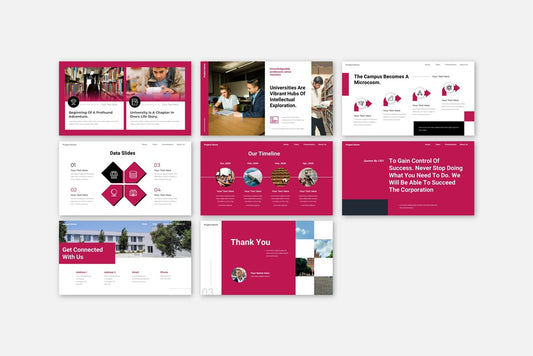
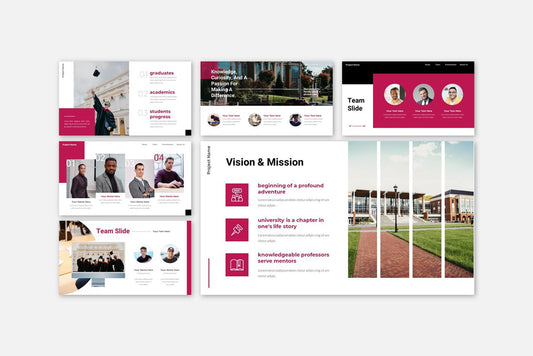
![Perfect Business PowerPoint Presentation template PowerPoint Template [6750+ Total Slides]](http://fasttracktemplates.com/cdn/shop/files/perfect-business-powerpoint-presentation-template_122226-2-original_533x.jpg?v=1760620720)
![Perfect Business PowerPoint Presentation template PowerPoint Template [6750+ Total Slides]](http://fasttracktemplates.com/cdn/shop/files/28c70a5efd92c9584c5070151da249cb_533x.jpg?v=1760620720)

