Discover how storytelling can transform your presentations. Learn techniques for PowerPoint, Google Slides, and Keynote to engage audiences and make your message memorable.
Blog Post (≈800 words):
Data, visuals, and bullet points are important in presentations, but stories are what audiences remember. Storytelling isn’t just for books or movies — it’s a powerful tool in presentation design. A well-structured narrative makes your content engaging, relatable, and memorable.
At FastTrackTemplates.com, we design PowerPoint, Google Slides, and Keynote templates that incorporate storytelling principles to help you captivate your audience.
Here’s why storytelling matters and how to integrate it into your presentations.
1. Storytelling Creates Emotional Connection
Audiences connect more with stories than raw data.
-
Share real-world examples, case studies, or personal experiences
-
Use relatable characters or scenarios to illustrate your point
-
Emotional engagement helps your audience retain information longer
Our templates include story-driven layouts with placeholders for examples, quotes, and anecdotes.
2. Structure Your Presentation Like a Story
A story has a clear beginning, middle, and end — your presentation should too:
-
Beginning: Introduce the problem or topic
-
Middle: Present the solution, data, or insights
-
End: Conclude with a key takeaway or call to action
Templates come with pre-built narrative structures that guide your content flow seamlessly.
3. Use Visuals to Enhance the Narrative
Visual storytelling is more impactful than words alone:
-
Include images that reflect the story’s theme
-
Use icons or illustrations to highlight key points
-
Embed videos or animations for dynamic storytelling
FastTrackTemplates include visual-centric slides designed for storytelling.
4. Highlight Key Characters or Stakeholders
Stories often involve people — and your presentation should too:
-
Introduce stakeholders, team members, or customers
-
Use avatars, photos, or silhouettes for visual context
-
Show their challenges, goals, and outcomes
Templates provide editable character or persona slides to make stories relatable.
5. Build Tension and Resolution
Good stories create interest through tension or challenges:
-
Present a problem or obstacle
-
Show how it was addressed
-
End with a resolution or success
Story-driven templates include problem-solution slide formats for clarity and impact.
6. Use Narrative Data Visualization
Data supports your story — but only if it’s integrated into the narrative:
-
Show trends or comparisons that illustrate your point
-
Use charts and graphs to support the story, not overwhelm
-
Highlight key numbers with callouts or color emphasis
Templates feature data slides designed for storytelling, making your numbers meaningful.
7. Incorporate Quotes and Testimonials
Quotes add credibility and human connection:
-
Use client testimonials to support claims
-
Include expert opinions or notable statements
-
Place quotes strategically to emphasize key points
FastTrackTemplates include quote and testimonial layouts optimized for visual appeal.
8. Keep Text Minimal and Impactful
Stories should be easy to follow and absorb:
-
Use short, punchy sentences
-
Highlight keywords for emphasis
-
Avoid cluttered text blocks
Templates emphasize concise storytelling, making your slides memorable.
9. Use Consistent Theme and Visual Style
A consistent theme strengthens narrative cohesion:
-
Keep colors, fonts, and icons consistent
-
Align visuals with the story’s tone (professional, playful, inspiring)
-
Maintain consistent slide layouts for smooth flow
Templates are pre-styled with cohesive themes, so your story looks polished.
10. End With a Memorable Takeaway
Every story needs a conclusion your audience will remember:
-
Summarize the key message clearly
-
Include a call to action or next step
-
Use visuals to reinforce the final point
FastTrackTemplates provide impactful closing slides that leave a lasting impression.
Final Thoughts
Storytelling transforms presentations from a list of facts into an engaging, memorable experience. By combining narrative structure, visuals, and strategic data, your audience will not only understand your message — they’ll remember it.
At FastTrackTemplates.com, our PowerPoint, Google Slides, and Keynote templates are designed with storytelling in mind, helping you create presentations that captivate and inspire.
📖 Explore our collection today and start telling stories that make your slides unforgettable.


![Customer Profile Slides PowerPoint Template [20 Unique Slides]](http://fasttracktemplates.com/cdn/shop/files/customer-profile-slides-powerpoint-template_307177-original_1_533x.jpg?v=1760546057)
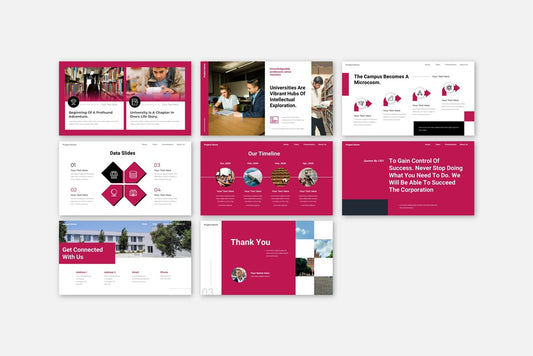
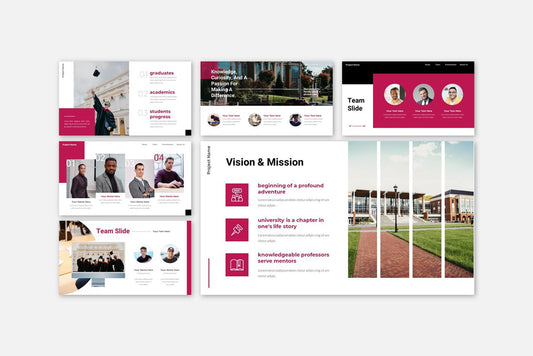
![Perfect Business PowerPoint Presentation template PowerPoint Template [6750+ Total Slides]](http://fasttracktemplates.com/cdn/shop/files/perfect-business-powerpoint-presentation-template_122226-2-original_533x.jpg?v=1760620720)
![Perfect Business PowerPoint Presentation template PowerPoint Template [6750+ Total Slides]](http://fasttracktemplates.com/cdn/shop/files/28c70a5efd92c9584c5070151da249cb_533x.jpg?v=1760620720)

