Learn how to design a marketing presentation that wins clients and inspires teams. Explore expert strategies and templates for PowerPoint, Google Slides, and Keynote.
Blog Post (≈800 words):
A great marketing presentation can spark excitement, win new clients, or align your team around a shared vision. But creating one that’s clear, persuasive, and visually appealing isn’t easy.
The best marketing presentations combine strategy, storytelling, and strong visuals — turning raw data into a compelling narrative.
At FastTrackTemplates.com, we’ve helped thousands of marketers build professional, on-brand presentations using our PowerPoint, Google Slides, and Keynote templates.
Here’s your step-by-step guide to crafting a marketing presentation that truly impresses.
1. Define Your Goal Before You Design
Every presentation should start with a clear purpose.
Ask yourself:
-
Am I pitching to clients?
-
Presenting a campaign report?
-
Aligning my team on strategy?
Your goal determines your structure, visuals, and tone. For instance:
-
Client pitches should focus on value and results.
-
Internal reports should focus on performance and insights.
-
Strategic presentations should emphasize future plans and goals.
A clear purpose ensures every slide drives your audience toward one outcome.
2. Build a Logical Structure
A professional marketing deck follows a smooth, story-like flow.
Here’s a proven structure you can use:
-
Introduction – Who you are and why you’re presenting.
-
Market Overview – The current trends or challenges.
-
Problem Statement – The pain points your marketing solves.
-
Strategy – Your approach, channels, and objectives.
-
Execution – Campaign timeline, deliverables, and process.
-
Results & Metrics – Data, KPIs, and case studies.
-
Call to Action – Next steps, proposal, or contact details.
Our marketing presentation templates come pre-structured with these sections — so you can focus on content, not layout.
3. Keep Your Message Simple and Focused
The golden rule of marketing applies here too: clarity sells.
Avoid overwhelming your audience with jargon or too many slides.
Each slide should answer one key question: “What’s the most important thing my audience should take away from this?”
💡 Pro Tip: Limit text to 6–8 lines per slide and use visuals to illustrate your message.
4. Use Visual Storytelling
Data and visuals work best together when they tell a story.
Replace walls of text with:
-
Charts and graphs to show campaign performance.
-
Icons for key strategies or channels.
-
Images and mockups for product or ad visuals.
For example: Instead of saying “Website traffic increased by 45%,” show a clean line chart with a bold highlight.
FastTrackTemplates include infographic layouts and visual charts that help marketers turn numbers into stories — instantly.
5. Choose a Clean, Modern Design
Your presentation’s design says as much about your professionalism as your data does.
In 2025, clean, minimal layouts with bold headings and color accents are trending.
Here’s how to keep it modern:
-
Stick to 2–3 core colors that match your brand.
-
Use white space generously to avoid clutter.
-
Choose easy-to-read sans-serif fonts.
Our templates are built with these best practices — so your slides look sleek and credible on any platform.
6. Highlight Results and ROI
Clients and stakeholders care most about results.
Dedicate a section of your presentation to highlight:
-
Campaign performance metrics
-
ROI comparisons
-
Audience engagement growth
-
Conversion improvements
💡 Include before-and-after visuals to make your impact obvious.
Our marketing performance templates include pre-designed charts for KPIs and analytics dashboards.
7. Use Data Wisely
Too much data can overwhelm — too little can weaken your case.
Present only the data that reinforces your story.
Follow these tips:
-
Use consistent colors for similar data categories.
-
Simplify labels and legends.
-
Use callouts to highlight key insights.
FastTrackTemplates make this easy with editable graphs and smart data placeholders — just paste your numbers and the visuals update automatically.
8. Include Real Case Studies or Examples
Nothing builds trust like real results.
Include a slide or two showing how you helped previous clients or executed successful campaigns.
Use visuals like:
-
Before/after performance charts
-
Client testimonials
-
Screenshots of campaigns or ads
This turns your presentation from theoretical to tangible proof of success.
9. End with a Clear Call to Action
Every marketing presentation should end with momentum.
Whether you’re closing a sale, launching a campaign, or reporting to management, end with a slide that says exactly what’s next.
Examples:
-
“Ready to grow your brand? Let’s talk.”
-
“Here’s how we’ll scale this strategy in Q2.”
-
“Contact us for your next campaign consultation.”
A strong ending slide makes your message unforgettable.
10. Save Time with Ready-to-Use Templates
Creating a marketing presentation from scratch can take hours — but using a professional template saves time and ensures quality.
At FastTrackTemplates.com, our marketing presentation templates feature:
-
100% editable layouts for PowerPoint, Google Slides, and Keynote
-
Ready-made sections for strategy, analytics, and results
-
Beautiful color schemes and typography
-
Data charts and infographics for modern reporting
You focus on your message — we take care of the design.
Final Thoughts
A great marketing presentation blends storytelling, design, and data.
When done right, it can win clients, motivate teams, and prove your impact.
At FastTrackTemplates.com, you’ll find everything you need to design presentations that look professional, persuasive, and on-brand.
🚀 Explore our collection of PowerPoint, Google Slides, and Keynote marketing templates today — and create your next presentation with confidence.


![Customer Profile Slides PowerPoint Template [20 Unique Slides]](http://fasttracktemplates.com/cdn/shop/files/customer-profile-slides-powerpoint-template_307177-original_1_533x.jpg?v=1760546057)
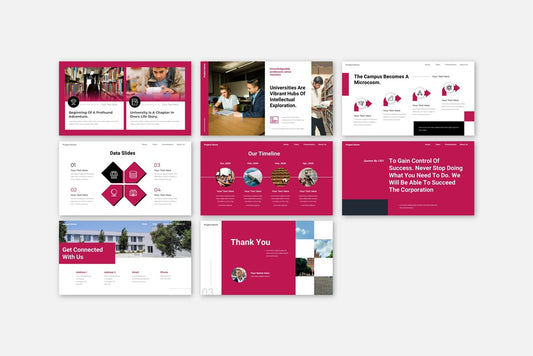
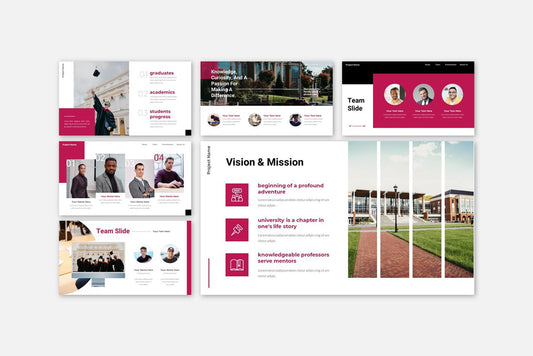
![Perfect Business PowerPoint Presentation template PowerPoint Template [6750+ Total Slides]](http://fasttracktemplates.com/cdn/shop/files/perfect-business-powerpoint-presentation-template_122226-2-original_533x.jpg?v=1760620720)
![Perfect Business PowerPoint Presentation template PowerPoint Template [6750+ Total Slides]](http://fasttracktemplates.com/cdn/shop/files/28c70a5efd92c9584c5070151da249cb_533x.jpg?v=1760620720)

