Avoid the most common presentation design mistakes professionals make. Learn how PowerPoint, Google Slides, and Keynote templates can help you deliver a clean, engaging, and effective presentation.
Blog Post (≈750 words):
A well-designed presentation can win clients, convince investors, or inspire your audience. But even the best content can fall flat if your slides are cluttered, inconsistent, or hard to read.
Many people struggle with presentation design because they start from scratch — juggling colors, fonts, and layouts without clear direction. That’s where PowerPoint templates, Google Slides, and Keynote templates come in.
At FastTrackTemplates.com, we provide professionally crafted templates that help you avoid design mistakes and deliver presentations that impress. Here are the top seven design mistakes to watch out for — and how templates can help fix them.
1. Overloading Slides with Text
The mistake:
Too many presenters fill every slide with paragraphs of text. Audiences can’t read and listen at the same time, so overloaded slides make your message harder to follow.
The fix:
Use short phrases or bullet points. Let visuals do most of the talking.
Templates from FastTrackTemplates.com come with balanced layouts designed for minimal text and strong visuals, ensuring your slides stay clean and readable.
2. Inconsistent Fonts and Colors
The mistake:
Using random fonts, mismatched colors, and uneven sizes makes your presentation look unprofessional.
The fix:
Templates maintain consistent typography and color palettes throughout your deck.
Each design from FastTrackTemplates.com includes pre-set color themes and font pairings that align perfectly — so your presentation looks cohesive from start to finish.
3. Poor Image Quality
The mistake:
Stretching, pixelated, or mismatched images make your presentation appear rushed and careless.
The fix:
Choose high-resolution images that fit your topic and layout.
Our templates include image placeholders that automatically size and crop your visuals correctly — no more distorted photos or uneven frames.
4. Too Much Animation and Transition Effects
The mistake:
While animations can add flair, overusing them is distracting. Flashy effects can shift attention away from your message.
The fix:
Use subtle transitions and simple animations that guide attention, not steal it.
Templates from FastTrackTemplates.com use smooth, professional transitions that keep the focus where it belongs — on your ideas.
5. Ignoring Visual Hierarchy
The mistake:
When everything looks the same size or color, your audience won’t know where to look first.
The fix:
A good slide has visual hierarchy — titles are larger, key points stand out, and supporting details are smaller.
Our templates are expertly structured to emphasize hierarchy, helping you direct your audience’s attention naturally.
6. Overcomplicated Data Slides
The mistake:
Throwing raw data, dense tables, or confusing charts onto a slide overwhelms viewers.
The fix:
Simplify your visuals using infographics, charts, or icons that highlight key insights.
At FastTrackTemplates.com, we include data visualization slides that transform numbers into engaging graphics — perfect for reports, pitches, and academic presentations.
7. Lack of Branding
The mistake:
Generic presentations without logos or brand colors feel disconnected from your identity.
The fix:
Every presentation should reflect your brand’s personality.
With our templates, you can easily add your logo, adjust color schemes, and use your brand fonts — ensuring a consistent, professional look across every presentation.
Bonus Tip: Test Before You Present
Even with a great template, review your slides on the actual screen you’ll present on. Fonts, colors, or images might appear differently depending on lighting and projection settings.
Templates make adjustments quick and painless — just tweak, save, and go.
How Templates Make a Difference
Using a template isn’t just about saving time. It’s about building credibility. When your slides look refined and on-brand, your message gains authority.
At FastTrackTemplates.com, our templates are:
-
Professionally designed by presentation experts
-
Fully customizable for PowerPoint, Google Slides, and Keynote
-
Optimized for business, education, and creative use
-
Updated regularly to match modern design trends
With hundreds of designs to choose from, you’ll always find the perfect fit for your topic and audience.
Final Thoughts
Great presentation design isn’t about being flashy — it’s about clarity, consistency, and confidence. Avoiding these seven mistakes will instantly elevate your professionalism and make your message more memorable.
💡 Start now: Visit FastTrackTemplates.com to explore our growing collection of templates for PowerPoint, Google Slides, and Keynote. Save time, avoid design errors, and deliver presentations that stand out every time.


![Customer Profile Slides PowerPoint Template [20 Unique Slides]](http://fasttracktemplates.com/cdn/shop/files/customer-profile-slides-powerpoint-template_307177-original_1_533x.jpg?v=1760546057)
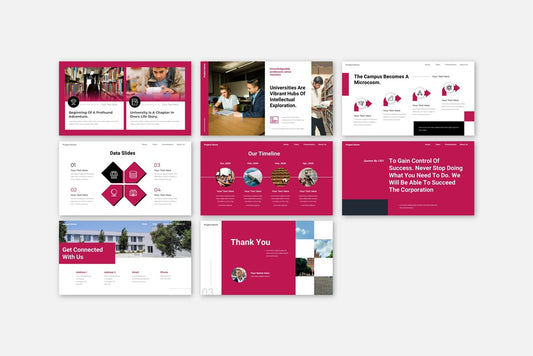
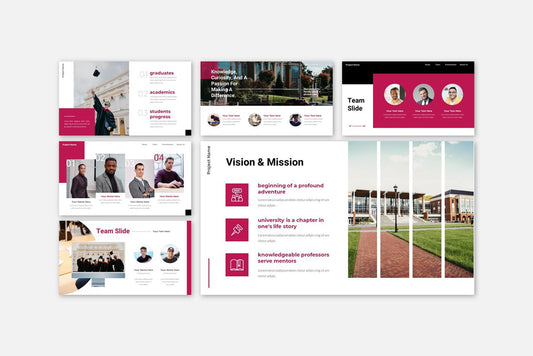
![Perfect Business PowerPoint Presentation template PowerPoint Template [6750+ Total Slides]](http://fasttracktemplates.com/cdn/shop/files/perfect-business-powerpoint-presentation-template_122226-2-original_533x.jpg?v=1760620720)
![Perfect Business PowerPoint Presentation template PowerPoint Template [6750+ Total Slides]](http://fasttracktemplates.com/cdn/shop/files/28c70a5efd92c9584c5070151da249cb_533x.jpg?v=1760620720)

