Discover why Google Slides templates are the best choice for team presentations. Learn how collaboration, cloud access, and professional templates make teamwork faster and more efficient.
Blog Post (≈750 words):
When it comes to teamwork, efficiency and communication are everything. Whether your team is preparing a sales pitch, an internal report, or a training session, you need a tool that allows everyone to collaborate seamlessly.
That’s exactly where Google Slides templates shine.
At FastTrackTemplates.com, we design templates that make it easy for teams to create, edit, and present professional slides — together, in real time. If your team isn’t already using Google Slides templates, here’s why it’s time to make the switch.
1. Real-Time Collaboration
Unlike traditional presentation tools that require saving and emailing files back and forth, Google Slides lets multiple people work on the same presentation simultaneously.
-
Your marketing lead can edit the visuals.
-
Your data analyst can update charts.
-
Your manager can review and comment — all at once.
This real-time collaboration means no more version confusion, no more “final_v3_updated” files — just smooth teamwork.
With FastTrackTemplates.com templates, your entire team can jump into a beautifully designed layout and edit it instantly.
2. Accessible from Anywhere
Because Google Slides is cloud-based, your presentation lives online — not stuck on one computer.
You can access your slides from your laptop, phone, or tablet, anywhere in the world. Whether you’re working from home, on a flight, or in a meeting room, your presentation is always one click away.
That flexibility makes Google Slides templates perfect for remote and hybrid teams that need constant access to shared documents.
3. Easy Sharing and Permissions
Need to share your slides with clients or teammates? Google Slides makes it simple. You can share with view-only or edit permissions, send direct links, or embed your deck on a website.
No heavy attachments, no software installation — just fast, secure sharing.
At FastTrackTemplates.com, all templates are fully compatible with Google Slides, so your team can import them instantly and start collaborating right away.
4. Automatic Saving and Version History
One of the biggest frustrations in presentation work is losing progress due to a crash or forgetting to save. With Google Slides, that’s impossible.
Every change saves automatically. Plus, you can view version history to see who made edits — and even restore older versions if needed.
This feature makes teamwork transparent and stress-free, especially when multiple people are contributing to the same project.
5. Integration with Google Workspace
Google Slides integrates seamlessly with other Google tools like Drive, Docs, Sheets, and Meet.
-
Import charts directly from Google Sheets.
-
Share via Google Drive folders.
-
Present in a Google Meet with one click.
That means your presentations are not just visual — they’re connected to your data and your workflow.
6. Professional Design Made Easy
Design consistency is a major challenge when multiple people work on slides. Fonts, spacing, and colors can easily get messy.
Using FastTrackTemplates.com templates ensures every team member works with a consistent, professional design framework.
Our templates include:
-
Pre-designed layouts for all slide types
-
Editable color schemes and typography
-
Infographic and chart slides for easy customization
No design skills required — just plug in your content, and your presentation looks ready for the boardroom.
7. Perfect for Feedback and Review
Google Slides makes collaboration transparent. Team members can leave comments, suggestions, and notes directly on the slides.
You can assign comments to specific people (“@John please update this chart”) or resolve them when changes are made.
This feedback loop keeps your workflow efficient and organized — perfect for teams working under tight deadlines.
8. Cross-Platform Compatibility
While Google Slides runs best online, you can also download your presentation as a PowerPoint file (.PPTX), PDF, or even embed it into other formats.
That means your FastTrackTemplates.com template can move easily between platforms — PowerPoint for desktop users, Google Slides for online collaboration, or Keynote for Apple users.
9. Eco-Friendly and Secure
Because Google Slides lives entirely in the cloud, it reduces the need for endless downloads, printouts, and USB drives.
Your data is stored securely on Google’s servers, with full control over sharing permissions.
It’s fast, eco-friendly, and safe for sensitive projects — from confidential business plans to classroom lessons.
Final Thoughts
In a world where teamwork happens everywhere, Google Slides templates are the ultimate tool for collaborative success. They combine professional design, real-time editing, and cloud accessibility — all in one place.
At FastTrackTemplates.com, we’ve built a library of Google Slides templates tailored for business teams, educators, and creative professionals.
💡 Explore our collection today and discover how your team can design faster, collaborate smarter, and present better — together.


![Customer Profile Slides PowerPoint Template [20 Unique Slides]](http://fasttracktemplates.com/cdn/shop/files/customer-profile-slides-powerpoint-template_307177-original_1_533x.jpg?v=1760546057)
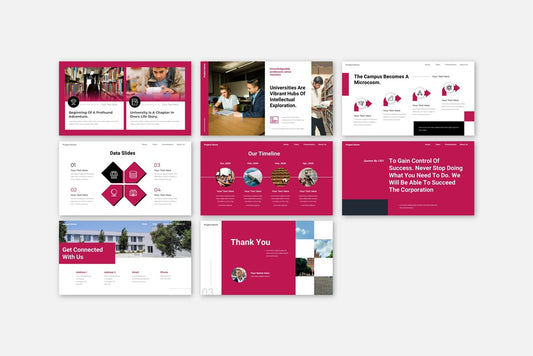
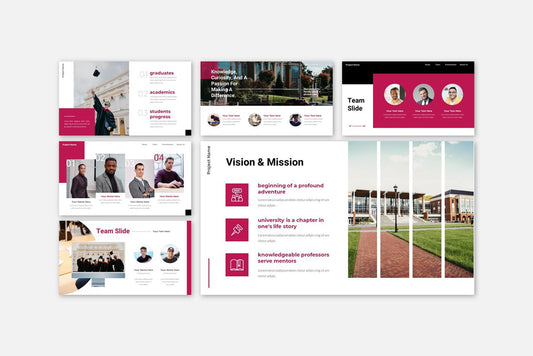
![Perfect Business PowerPoint Presentation template PowerPoint Template [6750+ Total Slides]](http://fasttracktemplates.com/cdn/shop/files/perfect-business-powerpoint-presentation-template_122226-2-original_533x.jpg?v=1760620720)
![Perfect Business PowerPoint Presentation template PowerPoint Template [6750+ Total Slides]](http://fasttracktemplates.com/cdn/shop/files/28c70a5efd92c9584c5070151da249cb_533x.jpg?v=1760620720)

